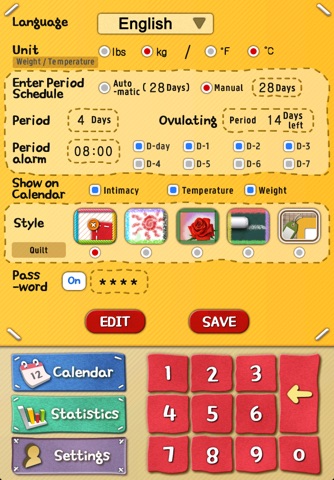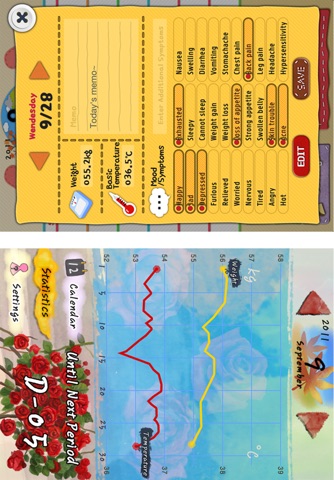STYLE Period Calendar app for iPhone and iPad
Developer: Mobileking Inc.
First release : 12 Oct 2011
App size: 83.12 Mb
★★★★★★★★★★★★★★★★★★★★★★★
Period Calendar for women with personality and style!!
Offers various functions and convenient interface!
Provides five unique and stylish skins at no extra charge.
Express your personality with STYLE Period Calendar!!
It is easy to plan your life as it automatically calculates the days of your period to display it on the calendar and alert! you with an alarm.
STYLE Period Calendar, a must-have app for women! Download now!!
★★★★★★★★★★★★★★★★★★★★★★★
※Offers password lock feature and appears as STYLE on the icon for your privacy.
※Does not appear ‘Period Calendar’ on the screen when the app is run for your privacy.
※You can choose not to show your weight, temperature and intimacy schedule on the calendar for your privacy.
✔Basic Features
- Check all period schedules of past and present.
- Calculates the estimated days of period.
- Checks ovulating days and fertility schedule.
- Displays weight, temperature, and intimacy days (personalizable).
- Displays moods and symptoms.
- Memo feature
- Shows D-day until next Period.
- Alarm feature for period schedule.
- Graph feature.
- Privacy protection feature.
- Backup and repair.
※ See below for more features.
✔Calendar Menus
- Period Start/Cancel
- Period Finish/Run
- Intimacy Set/Cancel
- Weight/Temperature
- Choose from 30 Moods and Symptoms
- Enter additional symptoms.
- Leave memo.
※ The app may be delayed in December, but this means that it is calculating your schedule for the following year.
✔Statistics Menus
- View Weight Graph.
- View Temperature Graph.
✔Settings
- Choose language.
- Choose unit of weight and temperature.
- Choose period schedule entering method (automatic or manual).
- Enter period schedule (manual).
- Enter days of period.
- Enter ovulating days.
- Choose from 8 alarms.
- Choose to show weight, temperature, and intimacy schedule on the calendar.
- Choose your favorite skin.
- Set up password.
- Initialize.
※Use iTunes file-sharing feature to back-up and repair files.
✔Style
- Quilt
- Crayon
- Watercolor
- Chalk Board
- Daily Planner